|
Soft Draggin’
A review
of Pro Racing's
Drag Sim Software
By Dave Koehler
11/24/04
Jeff figured that because I am the author
of the Nitrous Master software and have been tinkering with
performance software since floppy disks were actually floppy,
that I should do a review of Pro Racing's Drag Sim racing
software.
In the pits
Drag Sim, as the title suggests, is software that can simulate your vehicle
going down the drag strip. Some old timers might suggest that this virtual
draggin’ is folly and the real results come at the track.
Well that's true, but what if you could get a good idea
if that gear change someone in the pits recommended would
help or hurt your vehicle without spending the money and
wasted time? Wouldn't that be worth something? I think it
would.
The best way to see what software can do is with an example. When you open
the program you see the screen shown in photo 1, with all kinds of options
to choose and buttons to click. At first it might appear a bit daunting but
don't worry. Punch some buttons. If you make a mistake the program will let
you know and you can back out of the error. The software includes an excellent
manual that's written in racer speak so there's no excuse not to read it.
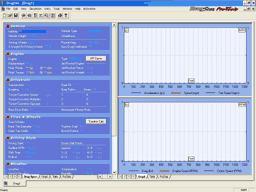 On the right side you'll see a graph displaying the run
down the track. Also on the right side of the screen are
two other accessible tab areas-- the run table which has
the vehicle ET and performance, track incremental times and
the engine power curve over the distance covered, and the
Pro Data which breaks down the whole run piece by piece.
I will show you these later when I have finished modeling
a car. On the right side you'll see a graph displaying the run
down the track. Also on the right side of the screen are
two other accessible tab areas-- the run table which has
the vehicle ET and performance, track incremental times and
the engine power curve over the distance covered, and the
Pro Data which breaks down the whole run piece by piece.
I will show you these later when I have finished modeling
a car.
On the left side of the screen you will see all the different
areas of a drag car you need to address. You can change most
anything, including the engine power curve. I chose to build
a good old street/strop Camaro.
 The Car The Car
The first step is to click on the area next to the word
Vehicle. Click on the down arrow to get to a dropdown list
and choose the Camaro. This will autofill the blanks about
weight, wheelbase, etc.
 The Engine The Engine
Step 2 is to choose an engine. I went for a 454 street
engine. I figured I would just pretend this is a street
car that might see some drag strip action from time to
time.
You will see in the engine section a button called HP Curve. This opens up
another screen that you can use to input a full dyno HP curve, or just to change
the basic settings to more closely match what you have.
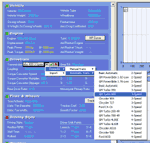 The Trans The Trans
Step 3 is choosing the transmission, which is a no-brainer. I chose the Turbo
400. The program will allow you to put in any type of clutch, torque converter
stall, manual or automatic with any gear ratios you desire. These choices are
helpful if you have a ProStock type transmission in your daily driver. Don’t
laugh. Someone out there probably does this very thing. In this same section
you will be choosing your rear gear ratio. In this case I chose a 4.11:1.

|
